Welcome to this quick guide on using InfluxMD's new integrated support feature. The new support feature lets you get help directly from any contact profile page. Simply click this button to open the IMA sidebar.
Notice there are two tabs available, marketing and sales assistance and InfluxMD support. Click on the InfluxMD support tab to access direct support from our team. If you've previously submitted requests about this contact, you'll see that history
To submit a new support request, click in this text area. When writing your request, be specific about what you're trying to accomplish and any issues you're experiencing.
For example, I'm trying to update this contact's custom fields, but when I click save, I get an error message saying field validation failed.
Then simply click the arrow button to submit your request.
Your request is now submitted and marked as pending. A support technician will review your request and respond directly in this same window. All responses will appear here, creating a complete history of the conversation.
The integrated support feature keeps you in your workflow while getting the help you need. Thanks for watching.
If you have any questions about this feature, just use it to ask us.