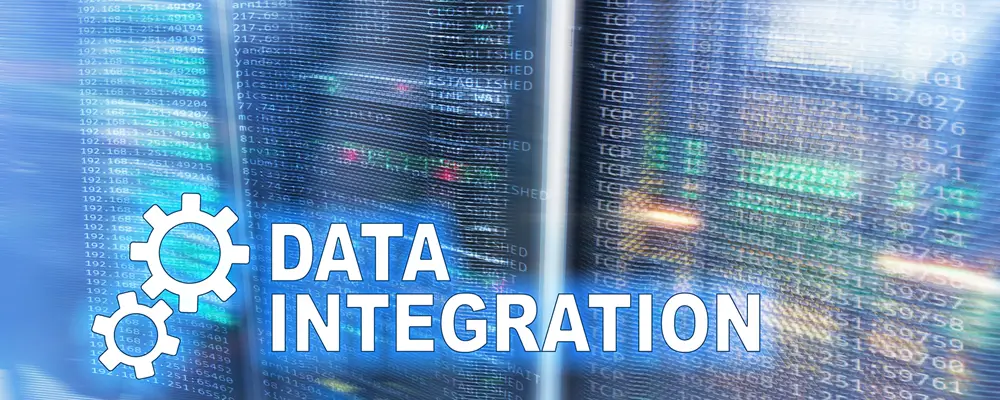In the discussion surrounding healthcare technology, seamlessly integrating Customer Relationship Management (CRM) systems with Practice Management Software (PMS) and Electronic Health Records (EHRs) is usually proposed as a critical model for operational efficiency and patient-centered care. Supporters argue that such integration enables a unified view of the patient journey, driving clinical outcomes and business performance. Yet, this vision frequently proves unattainable for small and medium-sized medical practices—hampered by exorbitant integration costs, technical complexity, and the disruption of existing workflows.
This raises the question: Is integrating CRM software with EHRs or PMS a practical objective for most medical practices, or does it reflect the ideal model shaped mainly by CRM and integration vendors?
The answer may be found by revisiting the inherent value of CRM systems. Beyond their marketed potential as fully integrated solutions, CRMs, when leveraged independently, can offer substantial benefits in areas such as patient engagement, operating efficiency, and strategic marketing.
This article challenges the popular notions that integration is a prerequisite for CRM success and that medical practices operate with unlimited means. It posits that standalone CRMs present a viable and often more practical alternative when configured to meet the unique needs of medical practices. While accepting the need for necessary duplication, we provide actionable frameworks and insights for healthcare leaders who recognize that overextension is not a beneficial model for SMB medical practices. For those willing to ignore CRM marketing hyperbole, the standalone CRM represents not a compromise but a strategic asset in the evolving healthcare landscape.
The Integration Challenge
The healthcare industry has long embraced the idea that integration is synonymous with progress. The ability to connect Customer Relationship Management (CRM) systems with Electronic Health Records (EHRs) and Practice Management (PM) platforms is frequently championed as a solution that streamlines operations, improves patient outcomes, and delivers a superior patient experience. The reality for small to medium medical practices is that the practical challenges often render it unattainable.
Unanticipated Costs
The most immediate and often insurmountable hurdle is the unanticipated and significant cost of CRM-EHR-PM integration. Estimates for integration projects range from $10,000 to well over $150,000. These costs are frequently downplayed in vendor cost estimates and arrive as an unwelcome afterthought.
Along with unanticipated costs are the often formidable technical demands of integration. CRM systems PM software and EHR platforms often operate on entirely different architectures, requiring sophisticated middleware and extensive custom development to bridge the gap. The usual customization in implementing EHR and PM systems adds complexity, rendering off-the-shelf integration solutions impractical. The result is often a compromise solution with one-way pushing of demographic data to the EHR or PM at an exorbitant fee.
Disrupting Established Workflows
Even when practices eventually achieve a simplified integration, the dangers of introducing errors into critical systems like EHRs disrupt existing workflows, creating inefficiencies rather than resolving them. Staff must revise processes to validate integrated data while maintaining the day-to-day operations of a busy practice. These disruptions can hinder productivity and adversely affect patient care in regular practices where resources are already stretched thin.
Vendor Misalignment
Adding to the complexity is the issue of vendor alignment—or lack thereof. Many CRM and EHR vendors market their systems as "integration-ready," but the reality often falls short. Medical practices frequently discover additional unanticipated costs for proprietary connectors, mandatory sandbox applications to test connectivity, and ongoing API transfer fees. Open connectivity approaches championed by many vendors rarely account for the nuanced needs of smaller practices, leaving them with expensive solutions or limited functionality that fails to deliver the promised value.
Inactivity Paradox
This places practice owners and administrators in a difficult position as they consider the need for unanticipated compromise. While pursuing integration may overextend financial and operational resources, avoiding moving forward with a CRM entirely risks missing out on the promised benefits of enhanced patient engagement and streamlined operations, leaving them with a problematic paradox. This tension underscores the need for alternative strategies prioritizing practicality and impact over-idealized solutions.
Unintegrated CRMs Avoid Many Pitfalls
Deciding not to integrate CRMs with EHRs and PMs may not be a progressive solution, but it offers a practical alternative for small and medium-sized medical practices without the common pitfalls. What's more, thoughtful deployment often provides sufficient functionality and strategic advantages at an attractive price point to offset the perceived limitations that may or may not manifest.
By reframing the role of CRMs in the context of SMB healthcare, practices can leverage these tools to achieve meaningful outcomes without the prohibitive costs and complexities of integration.
The Healthcare CRM Distinction: Pre-Patient Marketing vs. Ongoing Management
At their core, CRMs enhance relationship management by organizing, automating, and synchronizing interactions with clients.
In most industries, CRMs handle the complete customer journey from prospect to long-term relationship management. However, in healthcare, there's typically a handoff:
- The CRM handles the initial patient acquisition, outreach, and marketing.
- Once someone becomes a patient, their management shifts to the EHR/PMS, where all clinical documentation, scheduling, billing, and ongoing patient communication happens
EHRs are designed for clinical workflows, documentation, and billing requirements specific to healthcare. Practice Management Systems (PMS) handle medical practices' specialized scheduling and revenue cycle needs. This handoff from marketing to specialized management systems is relatively unique to healthcare - few other industries require such a distinct transition of customer data and relationship management to separate, highly regulated operational platforms.
Beyond the obvious advantage of sharing demographic information, it is worth considering where the critical need for EHR integration ends, and the desire for advanced data with questionable business value begins.
Standalone CRMs shift the focus from integration to specialization. They allow practices to excel in patient-facing processes such as automated nurturing, targeted marketing, and personalized outreach without overextending resources on integration efforts that may dilute these capabilities.
When CRM Integration Misses the Mark: Rethinking System Enhancement Strategies
CRM integration often seeks to bridge functional gaps in EHR and PM systems. This approach often misuses CRM platforms as a patch for core operational needs. CRMs are designed primarily for managing customer relationships and sales pipelines rather than for serving as reporting engines, clinical workflow tools, or communicating patient scheduling. Healthcare practices seeking these capabilities would typically find more value in demanding appropriate core functionality in EHR and PM platforms or implementing a Business Intelligence solution capable of merging data from disparate sources into meaningful analysis.
By focusing on what CRMs do best—engaging patients outside the clinical setting—practices can unlock their full potential without attempting to force unnatural alignment with clinical software workflows.
Core Use Cases for CRMs in SMB Medical Practices
The assumption that CRM systems in medical practices must integrate seamlessly with EHRs or PM systems often overlooks a critical truth: the most impactful aspects of patient engagement and practice growth often occur outside the clinical encounter. When a CRM is adapted to the realities of medical practices, it excels in areas where most medical practices are relatively weak.
Marketing Management and Campaign Automation
Standalone CRMs can act as the backbone of a practice's marketing efforts. These systems allow practices to:
- Segment audiences based on initial inquiry data: Patient interests, previous inquiries, or demographic factors can be used to create targeted campaigns.
- Automate market and sales: Automations within workflows reduce the demands on team members and ensure timely responses without adding additional work.
- Measure impact: Built-in analytics can track open rates, click-through rates, and overall engagement, allowing practices to refine their outreach strategies over time.
For example, a practice could set up an automated drip campaign targeting patients interested in elective procedures, nurturing them with educational content until they can book a consultation.
Sales and Onboarding Automation
Many medical services—particularly elective or specialty care—require an education and onboarding process before patients convert. Streamlining this process without overtaxing staff or diverting them from clinical interactions results in greater satisfaction for both staff and prospects.
- Automating lead nurturing: When potential patients inquire about services, CRMs can initiate a sequence of emails or text messages, educating them about treatment options, benefits, and expected outcomes.
- Managing interactions through to initial consultation: CRMs can schedule information sessions and track prospective patients through yo the initial provider consultation. Ensuring no inquiries fall through the cracks increases conversion rates and marketing results without additional expenditure.
- Standardizing onboarding: CRMs can guide new patients through the onboarding process, such as signing practice agreements, reviewing FAQs, or scheduling their first visit, all without accessing the EHR.
This structured, automated approach can significantly reduce the manual effort required to convert leads into loyal patients.
Pre-Sales Education and Engagement
Educating potential patients before their initial visit is vital for practices offering complex or elective services. CRMs can easily use nurturing emails and tracking to ensure prospects are well-informed and qualified for accepting service by:
- Providing educational resources: Send prospective patients resources like eBooks, videos, or webinar invites tailored to their interests.
- Facilitating Q&A sessions: Use CRM tools to organize and track participation in live or virtual events designed to educate patients about specific treatments or services.
- Gauging readiness to proceed: Track engagement with pre-sales content to identify high-intent prospects for staff follow-up.
Proactive education campaigns build trust and position the practice as an authority, increasing conversion rates.
Retention and Loyalty Programs
While clinical systems manage patient health data, standalone CRMs can focus on strengthening the practice-patient relationship over time by:
- Creating retention programs: Automate outreach to encourage patients to return for follow-up services, wellness visits, or elective treatments.
- Running loyalty programs: To build long-term loyalty, offer perks, discounts, or exclusive benefits to repeat patients.
- Soliciting and managing reviews: Send automated requests for feedback or online reviews after key touchpoints, helping the practice build its reputation and identify areas for improvement.
These efforts ensure patients feel valued and engaged, reducing churn while fostering advocacy for the practice.
Providing Administrative Performance Insights
CRMs can provide valuable insights into the non-clinical aspects of practice performance:
- Lead pipeline metrics and optimization: Track the number of inquiries, consultations, and conversions to identify bottlenecks in the patient acquisition process.
- Return On Investment analysis: Assess the return on investment for various campaigns, ensuring effective marketing budget allocation.
- Staff productivity metrics: Evaluate the effectiveness of staff in managing patient relationships, from initial inquiries to long-term engagement.
The Strategic Opportunity of a Standalone Approach
Standalone CRMs allow medical practices to focus on areas of high impact—marketing, education, onboarding, and retention—without the financial or operational burdens of integration. By targeting the non-clinical touchpoints of the patient journey, practices can build stronger relationships, increase revenue, and differentiate themselves without compromising patient care.
Methods for Reconciling Data Between Systems
Reconciling data between a standalone CRM and an EHR or PM system is important for operational efficiency and ensures a seamless patient experience. The ideal real-time data synchronization imposes costs and complexities that are impractical for most SMB medical practices. This does not imply that synchronizing data between systems is impossible. Several methods offer practical solutions for reconciling data effectively. Balancing accuracy and effort while maintaining operational integrity becomes the focus for deciding which solution is most practical.
Manual Data Entry: The Simple, Low-Burden Approach
Manual entry remains a straightforward solution, particularly when the amount of data shared between systems is minimal. Using common-sense strategies to reduce staff workloads helps ensure that compliance is more likely.
Strategies to consider are:
- Focus on Critical Data: Avoid the temptation of transferring data that may offer value at a future date. Manually transferring essential patient demographics, appointment details, and contact preferences required for efficient workflow keeps the workload manageable.
- Establishing Protocols: Standardize a process to ensure consistency, such as entering data immediately after patients schedule their first appointment or other significant milestone.
- Dedicated Responsibility: Assigning specific staff members to this task ensures accountability and reduces errors.
While manual entry requires effort, it is scalable for practices with a moderate patient volume and ensures the greatest control over data accuracy.
Consider CSV File Transfers
Periodically using CSV file transfers offer a middle ground between manual entry and costly integration. Many CRMs and EHRs support data export in the CSV format, making this method readily accessible.
Considerations before using this method are:
- Exporting Data from the CRM: Export relevant patient data (e.g., name, contact information, appointment details) into a CSV file.
- Importing Data into the EHR: While most CRMs allow CSV import, not all EHRs support this feature. Verify whether your EHR can import patient demographics or appointment data from CSV files.
- Avoiding Duplicates: Use built-in CRM and EHR features that check for duplicate records during import to maintain data integrity.
- Regular Reconciliation Schedule: Establish a routine (e.g., weekly or monthly) for exporting and importing data to keep both systems up-to-date.
CSV transfers are particularly effective for practices with predictable data reconciliation needs and a moderate volume of new patients.
Using APIs for Targeted Data Updates
Application Programming Interfaces (APIs) can provide a lightweight solution for sending essential data from the CRM to the EHR without full integration. Most CRMs allow exporting specific fields via API calls. The limitations of this method are similar to those of full integrations, and While many EHRs have APIs to receive data, they impose fees for testing and transfer that may make it unattainable.
Consider the following before deciding on this method:
- Focus on Demographics: Use the API to transfer basic patient information like name, contact details, and date of birth, ensuring updates to the EHR carry small payloads with minimal chance of data errors.
- Cost Considerations: Many EHR vendors charge fees for API access or data transactions. Compare the cost of this method to the inconvenience to your team of manual transfers.
- Third-Party Services: Platforms like InfluxMD specialize in connecting CRMs and EHRs via APIs for targeted data transfers. These services are often far less expensive than complete integration projects and require minimal technical expertise to set up.
Establish Internal Protocols to Maintain Data Integrity
Clear protocols for manual or semi-automated data entry ensure consistency and reduce errors when used by staff.
- Designated Data Fields: Define which fields in the CRM must align with corresponding fields in the EHR to avoid confusion.
- Standardized Naming Conventions: Ensure all staff use consistent formats for names, addresses, and other critical fields to avoid mismatches.
- Real-Time Updates: Encourage immediate data entry for new patients to reduce the risk of forgotten details or errors during later updates.
Well-documented protocols ensure that all staff adhere to a unified process, even as team members change.
Regular Data Reconciliation: Maintaining Accuracy
Periodic reconciliation ensures that discrepancies between the CRM and EHR are identified and corrected.
- Comparing Data Sets: Export data from both systems into CSV files and compare them to identify inconsistencies.
- Using Reconciliation Software: Some CRMs or third-party tools offer reconciliation features to identify mismatches automatically.
- Routine Checks: Schedule regular reviews (e.g., quarterly) to ensure ongoing accuracy, particularly for high-value or frequently changed data.
Staff Training
A critical element of manual data reconciliation is ensuring staff buy-in and continuing vigilance. Effective use of both systems requires staff to understand their roles in maintaining data accuracy.
- Understand Both Systems: Ensure staff are familiar with the CRM and EHR interfaces, including how to enter, export, and reconcile data mismatches.
- Highlight Practice Priorities: Emphasize with your staff the importance of updating specific fields, such as patient demographics or contact preferences.
- Reduce Errors: Teach staff to use duplicate-checking features and recognize potential data mismatches. Provide a method for staff to report mismatches if they are unsure.
Leveraging Third-Party Tools
If CSV and API methods are a technical burden for the practice, third-party tools designed for healthcare can streamline data reconciliation further at affordable rates:
- Healthcare-Specific Platforms: Tools like InfluxMD or Bridge Connector specialize in lightweight, targeted data synchronization, focusing on essential fields rather than attempting full integration.
- Data Mapping Services: These platforms allow practices to map CRM fields to corresponding EHR fields, automating much of the reconciliation process.
- Scalability: Such tools are ideal for practices that expect to grow but want to avoid the financial commitment of a full integration upfront.
Reconciliation between standalone CRMs and EHRs doesn't require perfection; it requires intention. By focusing on essential data, leveraging low-cost tools, and establishing clear workflows, SMB medical practices benefit from CRM systems without the burdens of integration. Find a balance that aligns with your practice's resources and operational needs, ensuring simplicity without sacrificing functionality.
Embracing "less is more" in CRM Implementation
The commonly presented view that EHR or PM integration is essential for successful CRM implementation in medical practices overlooks the specific challenges and realities SMB providers face. While integration may appear ideal on paper, the reality of immediate and ongoing costs, complexity, and maintenance requirements reveals significant drawbacks—ones that often overshadow its potential benefits.
The upfront financial burden of integration is prohibitive for most SMB practices, with break-even points extending far into the future. Unanticipated hidden costs such as maintaining integrated systems, resolving data discrepancies, adapting to evolving requirements, and troubleshooting breakdowns create a revolving door of complexity. More significantly, the time and resources consumed by integration projects delay the realization of benefits, leaving practices stuck in an extended implementation cycle with little to show for their investment.
In contrast, a well-planned implementation of an unintegrated CRM offers a more practical and immediate solution. With deployment timelines measured in weeks rather than months (or years), standalone CRMs provide rapid returns by enabling practices to address critical priorities such as lead management, patient engagement, and retention. While these systems may lack the seamless data flow promised by integration, the reality is that most SMB practices will gain far more from starting now with an unintegrated CRM than waiting for the perfect—and often unattainable—integrated solution.
The "less is more" approach invites SMB medical practices to rethink technology strategies. When thoughtfully implemented, an unintegrated CRM offers a streamlined, cost-effective way to achieve measurable improvements in patient engagement and operational efficiency. For SMB healthcare leaders, the question is no longer whether integration is possible but whether it's necessary. By prioritizing simplicity, agility, and immediacy, practices can position themselves for success—without overextending their resources in pursuit of integration for integration's sake.